WooCommerce is one of the most popular eCommerce platforms on the web today.
It will have all the support you need to serve your customers, drive traffic, grow your sales, and even stay ahead of the competition.
Once you have WooCommerce installed, you may find that your particular eCommerce store needs extra functionality.
But, there are plenty of more advanced online store features that aren’t offered in the official WooComerce plugin.
That’s where WooCommerce plugins and extensions come in handy. Plugins are the best part of making an online store using WooCommerce.
There are tons of powerful plugins available to add useful features to boost your store sales.
Extending your WooCommerce store’s functionality is easy, but you need to know which plugins to choose.
Which WooCommerce plugins do you need?
How do you decide which plugins are suitable for growing your WooCommerce?
Check out these tips given below if you are tired of deciding which WooCommerce tools will help your store the most.
- Establish the purpose of your website.
- Check what features are missing from WooCommerce to run a useful online shop.
- Consider finding a WooCommerce theme to satisfy your need.
- Start looking for the best WooCommerce plugins or extensions.
- Make sure you know what your customers may expect.
WooCommerce Plugins to improve store sales
There are various strategies you can use to grow your store sales to customers who come to your WooCommerce store. Let’s introduce you to some of our favorites.
1. WooCommerce Variation Swatches
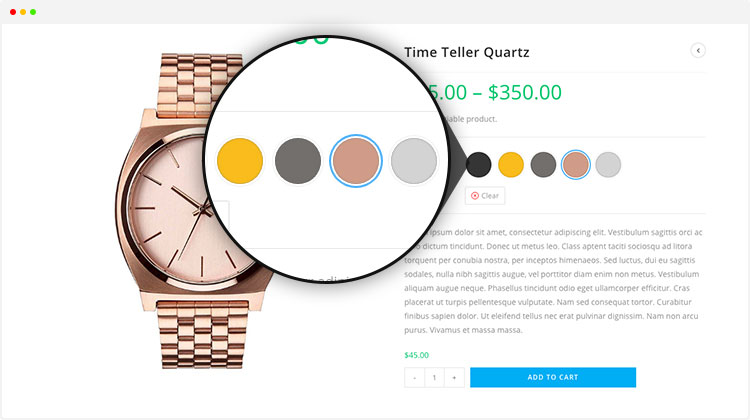
Visually appealing online stores have higher conversion rates and create more customer engagement. The visual appeal also drives purchasing decisions.
For providing variable options, WooCommerce already has a default drop-down menu.
As a store owner, you should let your customers click on visual representation for each product variant. It is the perfect way to introduce your customers to the options they can choose from.
WooCommerce Variation Swatches allows you to add product variation swatches to WooCommerce product attributes easily. Instead of a drop-down list, your customers will see beautiful color, image, label, and radio swatches.
The plugin makes it more comfortable for the user to select product colors, sizes, styles, and many more. It also improves the customer experience.
2. Marketing Toolkit

OptionMonster is the ultimate popup builder and marketing plugin. It helps you to get more email subscribers, increase sales, and grow your online business.
You can turn to abandon website visitors into subscribers and customers. It allows you to create beautiful popup forms, email subscription forms, and other types of interactive popups.
The plugin helps to drive lead generation and works with every major email marketing service out there. It also lets you show personalized, behavior-based messages to visitors to get more conversions and sales.
3. Google Analytics Dashboard

You know the importance of web analytics for growing any business. When you know about your site visitors and how they find and use your website, you can make informed business decisions that work.
Monsterinsights will keep track of all the critical eCommerce data you need at a glance, including conversion rate, revenue, transactions, average order value, and many more.
With this plugin’s help, you will have all the information you need to make sure that your WooCommerce store is performing as it should. You can also use it to find your most viewed products and improve product pages.
4. WooCommerce Subscriptions

When you start with an eCommerce store, you have to deal with uncertainty, one of the most challenging aspects. Not knowing the next source of income can become a worry that borders anxiety.
WooCommerce Subscriptions can allow your customers to subscribe to your products or services and pay weekly, monthly, or yearly. You can earn consistent recurring income that you can track and count on.
The plugin allows you to introduce a variety of subscriptions for physical or virtual products and services. You can set products of the month clubs, weekly service subscriptions, or even yearly software billing packages.
5. Additional Variation Images Gallery
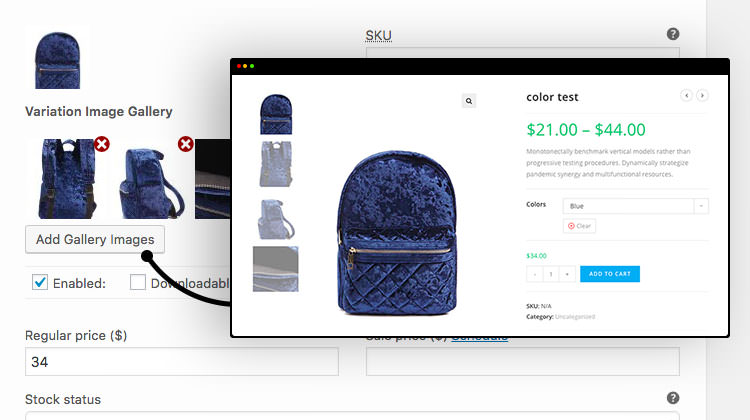
WooCommerce product attribute variations help increase sales based on color, size, style, brand, etc. But, WooCommerce default functionality has some limitations, and it doesn’t provide the option to add additional images.
When you display additional images for product attribute variation, it helps to grow your sales and conversion. Additional Variation Images Gallery plugin allows you to upload multiple images for each product variation.
You can display unlimited variation images per product variation. Also, it allows you to show YouTube, Vimeo, and hosted video per product variation. Moreover, the plugin helps customers to compare a particular product.
6. Sequential Order Number for WooCommerce

Are you having difficulty managing the random order numbers in your WooCommerce store? Then WooCommerce Sequential Order Number is a perfect solution to have. It convert your default WooCommerce order numbers into a custom and sequential order with the plugin.
Moreover, you can add set prefix, suffix, and date to your order numbers to help identify them quickly, thus making store order management easy. You are provided with options to add custom starting numbers, have separate sequences for free orders, auto-resetting of order numbers, etc.
The plugin comes with both free and a premium version. In comparison, the free version is sufficient if you only change order numbers to a continuous sequence and some customization. On the other hand, the premium version offers more features that help in automated order management.
Useful plugins is fantastic way to take your WooCommerce online store to the next level. We hope this article will help you to choose the plugins most beneficial for your online store.
