Variation Swatches for WooCommerce
WooCommerce Variation Swatches is the top-rated plugin that transforms product attribute dropdowns into vibrant color, image or button swatches. With Variation Swatches for WooCommerce, you’ll reduce hesitation, improve user experience, and turn more visits into conversions.
$4.08 monthly, billed annually at $49.00
Unconditional 30 day money back guarantee
Trial by
9,112,633+
Trusted by
300,000+
Reviews
Brands that love Variation Swatches

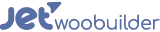


Version: 2.0.0
Last Updated: 8 months ago
Requires WordPress Version: 6.4+
Requires WooCommerce Version: 9.1+
Requires PHP Version: 7.4+
Auto Convert Dropdown into Image Swatches
Setting up image swatches for each product variation can be a hassle. Our new feature in the WooCommerce Variation Swatches and Photo plugin automatically creates image swatches if the variation has a featured image set.
Great plugin! It’s perfect with Divi too.
The product is very useful for the needs of variations. We used it with Divi in Woocommerce. The support team was quick to contact us when we needed them.
pablotp
●
August 29, 2024
Display Swatch in Catalog / Archive Page
Struggling with low conversions and customer engagement? Our Attribute Variation Swatches plugin solves this by enabling swatches on your catalog page. This allows shoppers to easily view product variations directly from the archive page and add them to the cart, reducing friction and increasing sales.
Excellent plugin
I am using this plugin on our WooCommerce website successfully, and am very pleased about it. It is much nicer to display the variation items as pictures, and the workflow is with it super simple, because it can automatically pick the image from each variation. There is no other similar plugin, that is able to do the same.
nordfriese
●
November 4, 2022
Display Single Selected Attribute on Shop Page
Too many product attributes can confuse customers and hinder sales. Our unique feature allows you to display only the selected attributes on archive pages, simplifying the shopping experience. Choose to highlight the most relevant or show all attributes to help your customers find what they need quickly.
Awesome support for an awesome plugin
This is the first time I am rating a plugin. It’s an awesome plugin and the best part is its support. Even though I use the free version of this plugin, my issues were resolved within 10 hours of submitting the ticket. Keep up the good work. God bless you.
blueauraapparels
●
October 11, 2018
WooCommerce Filter Widgets
Tired of customers struggling with complex filter options? WooCommerce Variation Swatches simplifies this by converting the ‘Filter Products by Attribute’ widget into intuitive color swatches. This makes product filtering easier, improving user experience and helping customers find what they need faster.
Excellent plugin with excellent support!
The free version of the plugin is very good, and I received immediate support when using the plugin for the first time. The PRO version has more configuration options that allow even more customization. Excellent!!!
sraymond44
●
September 10, 2018
Dual Color Variation Swatches
Handling dual color variations for products can be challenging. The dual color Variation Swatches feature lets you easily display two colors for a single product variation. No need for complex setups – with the WooCommerce Variation Swatches plugin, you can define both colors in one variation.
The BEST support and team
compatible with element pro anda crocoblock. The BEST plugin of Swatches Variation
vamlemat
●
February 28, 2023
Control Attribute Display Count
Having different numbers of swatches can cause products to look messy on your archive pages. To fix this, WooSwatches adds a ‘MORE’ link, letting you choose how many swatches to show for each product. This helps keep your archive pages clean and easy to browse.
It makes WooCommerce so much better
This is the best swatches plugin I have used in 5 years of building WordPress sites.
This solves a big problem for some of my clients.
I love the way it hides all other attributes except for the one that is selected. This will be on all my sites from now
sansolo
●
January 17, 2021
Create Category and Group Wise Variation Swatches
Too many variations sometimes may create confusion for customers. This plugin helps you organize and group Variation Swatches in a clear and attractive way.
Great options, works perfect, amazing support
This premium plugin has provided me so many great options for flexibility on a site for my client. It has allowed us to have nice pictures for variation swatches that we can click and auto change the main image. The support team has been very helpful as well when we had one feature I could not get working and they showed me how to make it work for my site. Thanks!
Phillip Burger
●
April 6, 2021
Supported with Quick View
Boost your store’s sales by enabling swatches in quick view. Along with product detail and archive pages, this feature provides a seamless shopping experience, helping customers make quicker decisions and increasing conversions.
Excellent Plugin
One of the (if not the) best plugin to make WooCommerce’s attributes more visual, making it easy for the buyer to navigate between variations.
Felipe Xavier
●
September 28, 2018
Change the Product Gallery Image by Selecting a Single Attribute
(Like Amazon and Aliexpress)
In default WooCommerce, product images only change after every attribute is selected. Our Variation Swatches plugin changes the image as soon as one attribute is selected, creating a faster, smoother and more engaging shopping experience for your customers.
Simply the Best
This is the best swatches plugin for wordpress. Period. I tried 4 different ones and they all had one or other complication… sometimes they broke the theme, sometimes they just weren’t easy to set up or to maintain… but this one is really easy to work with and works great, the support is awesome, they fixed an incompatibility with my Jetpack settings in no time. Amazing work, will buy more plugins from this developer for sure.
ragno77
●
July 18, 2019
Product Based Swatch Customization
The WooCommerce Variation Swatches plugin provides global swatches for all products. However, if you need custom swatches for individual products, you can easily set them up from the site admin.
indispensable
Merci,
depuis que Google demande toutes ces variations (j’ai connu avant quand Google ne demandait pas tout ça)
Les pauvres clients on leur demande trop de cliques de quoi passer son chemin !
avec votre plugin ouf ils se sentent mieux !
pensee-libre
●
February 7, 2025
Generate Variation Link / Direct Variation Link
Our plugin offers a smart feature that creates a direct variation link based on the customer’s chosen color, size or style. This makes sharing the exact product effortless whether through social media, email or with friends and family which makes online shopping simpler and more engaging.
Good and helpful support
Although my problem was caused by a third party theme, the support was able to help me in a short time and found a working solution.
herlbauer
●
October 12, 2019
Color Variation Swatch for Product Page
This option changes product selection dropdowns into color swatches. It’s perfect for variable products with multiple options. By using color swatches, you make it easier for customers to see and choose variations, helping to improve their shopping experience.
Worked Like a Charm In Flatsome v3.6.0
I’ve used many of Free WooCommerce swatch plugin, neither of them works with Flatsome Theme Quick view. This one did the awesome job. Hats Off
Michele Albert
●
December 21, 2017
Rounded and Square Shape for Attributes
This plugin offers round and square shapes for swatches. If you want to show more than two or three characters or use color and image swatches, you can use the square shape. This helps you display product options clearly, making it easier for customers to choose what they want.
Exactly what I needed, excellent support!
This plugin is great. The free version already did exactly what I was looking for. I bought the pro version to make my site even better. The online support is great and continues to be great. They helped me out getting my product page look so much better. I can recommend this plugin!
DaveVerzijl
●
November 12, 2019
Image Variation Swatch for Product Page
Image variations do more than just show color swatches. They allow you to display images for each product variation, making it more engaging for customers. This option helps customers see exactly what they’re buying, leading to higher conversion rates.
One of the best Plugin for WooCommerce
Needless to say we are extremely satisfied with this Plugin. I can’t say enough about how WooCommerce Variation Swatches help us to meet the needs of our clients. Flexibility, Easy to use, Intuitive and last but not least, a very good and helpful Customer Support.
This Plugin is a must-have in our toolbox!
hrsconsulting
●
July 15, 2018
Button / Label Variation Swatch for Product Page
Button or label swatches greatly improve how customers choose available sizes, quantities, and other details for products. This feature makes it easy for customers to quickly select their preferred product variation.
Great plugin
It is compatible with other Woocommerce plugins. Very happy with the result.
ammarjabakji
●
July 17, 2018
Radio Variation Swatch for Product Page
The radio select box is another way to display product variations in a clear and attractive way. It acts like a list of WooCommerce variable products, making it easy for customers to choose their preferred options.
Great plugin, awesome support!
This plugin is very complete, easy to configure and everything worked great without any issues. I asked for support to change 2 small things that were personal preference -not a plugin problem- and it was fixed right away! Thank you so much Golam
vaninadousdebes
●
October 30, 2024
Blur/Hide Out of Variation
It’s important to show out-of-stock variations to customers. This plugin lets you blur or hide these options, making your product display cleaner and simpler.
Cool , solved all!
Thanks for the nice plugin, thats what i need for my variations…
Medya
●
April 2, 2018
Show Attribute Variation Remaining Stock Quantity
When selling products with multiple variations like color and size, it’s important to show customers the remaining stock. This creates urgency and encourages them to purchase a specific limited variation quickly.
Great Plugin and excellent support
Great Plugin and excellent support
kittapas
●
May 13, 2019
Highlight Your Special Attribute
If your product has many attributes, it can be hard for customers to notice the important ones. With the WooCommerce Variation Swatches plugin, you can easily enlarge and highlight a single attribute.
Quality plugin and quality support
plugin works perfectly
I just faced something i couldn’t do (or at least i thought i couldn’t), but support answered very fast and helped me with a nice easy solution
thanks a lot !
thomasgcom
●
October 1, 2024
Variation Image Tooltip in Catalog / Archive Page
Converting visitors into paying customers can be challenging when key product details are hidden. Our WooCommerce Variation Swatches and Photos plugin tackles this issue by offering image tooltips for swatches on archive pages. It provides customers with essential product details at a glance, helping them make faster and more confident purchasing decisions.
Fastest Support I’ve Experienced!
Hit a ‘challenge’ and fixed by return email with new version update. How cool is that? Using Tooltip for complex technical product names and tooltip wrapped text ‘outside of tool tip bg’. Raised a ticket (pro version) and sorted immediately. Perfect.
markxkr
●
June 11, 2023
Text Tooltip in Catalog / Archive Page
Our tooltip feature acts as a variation description, providing more details about each swatch. You can choose a text tooltip instead of an image tooltip to offer clear information about any specific swatch.
Great working plugin and well supported
Working out of the box with many features, easy to work with and excellent support.
Husein Yuseinov
●
December 18, 2018
Product Page Variation Image Tooltip
Sometimes, tooltip text alone isn’t enough to convince customers. In these cases, using image tooltips can provide a clearer and more engaging way to showcase product details.
Awesome plugin!
Really great plugin to show variations within WooCommerce. Developer really helpful when I was having a little issue with things. He jumped on and helped me out. Can’t recommend enough.
Amanda Lucas
●
February 5, 2019
Customizable Tooltip Text
Tooltips provide extra details about variations to help customers understand better. You can easily customize the title text and background color from the admin panel or disable them if you don’t need them.
Exceptional Customer Service
Truly one of the best customer service teams that I’ve ever come across! These guys are very helpful and very fast in responding to ANY type of issue or question you might have. This is a BIG TIME! I’d highly recommend them to all of my friends.
plamenyordanovdev
●
January 11, 2019
Key Features are Documented
The UX of this plugin is impressive—it helps you understand each available feature quickly. This means you don’t need to read a manual in detail. Despite that, we’ve added comprehensive documentation to keep you informed about all features and functions in this swatches plugin.
Friendly and Quickest Support
The majority of users of this plugin are developers. We understand how quickly developers need to finish their work and deliver to clients. To help you out fast, our team is here to assist you. As long as your theme follows WooCommerce coding standards, it should work correctly. If any issues arise, we are here to fix them.
Compatible With Major Themes
The only Variation Swatches plugin in the market is running on 300,000+ websites. This is because it’s compatible with major themes and plugins. It works seamlessly with Flatsome, OceanWP, Divi, and many more.
WooCommerce Variation Swatches not only offers color, radio, image, and label attributes within a single WooCommerce product, but also enables them in product quick view. If you’re using WooCommerce themes like Flatsome that come with a default Quick View option, you don’t need to hassle with loading color and image swatches separately for variable product attributes in quick view.
With this WooCommerce attribute variation plugin, besides creating size, brand, image, color, and label swatches, you can customize swatch shapes—rounded or circle. Additionally, it allows you to show beautiful tooltips when hovering over Variation Swatches. Based on your requirements, you can enable or disable hover tooltips from the settings.
To maximize and personalize your development process, the product attribute swatches plugin offers an option to disable the default plugin stylesheet, allowing you to write your own custom CSS.
Furthermore, you’ll find options to hide or blur out-of-stock variations, set product image variation swatch sizes based on your theme’s product image settings, and change tooltip background and text colors.
WooCommerce Variation Swatches also enables or disables swatches on product archive pages. A powerful feature of this plugin is the variation swatch customization option for each product. Besides adding global attribute variations for each variable product, you can customize them as needed to achieve your desired outcomes.
We Have Answers
Have a different question and can’t find the answer you’re looking for? Reach out to our support team by sending us an email and we’ll get back to you as soon as we can.
Do you provide lifetime license options?
Yes! We offer lifetime licenses with two flexible options – a Starter Lifetime plan for a single domain and a Business Lifetime plan that covers up to five domains.
Can I purchase a license for multiple websites?
Sure! You can buy licenses for multiple sites with Yearly or Lifetime plans. Yearly offers Starter (1 domain), Business (5 domains), and Developer (unlimited). Lifetime includes Starter (1 domain) and Business (5 domains).
Are your plugins optimized for high-traffic sites?
All our WooCommerce plugins are performance-tested and optimized for large WordPress stores, ensuring fast loading speed and stable performance under heavy traffic.
Can I get a refund if the plugin doesn’t work for me?
Your satisfaction means everything to us. If within 30 days of purchase you feel the plugin isn’t the perfect fit, we’ll issue a full refund with zero hassle.
Why do I need an active subscription for the plugin?
An active subscription gives you access to plugin updates, bug fixes, and premium support, keeping your WordPress and WooCommerce site secure and up-to-date.
Will the plugin work with my current WooCommerce theme?
Yes. All our WooCommerce plugins are built to be compatible with all standard WordPress themes that support WooCommerce functionality.
Can I use the license on a staging or development site?
Absolutely! You can use our WooCommerce plugins on unlimited staging and development sites without affecting your live site license.