WooCommerce SEO requires a different approach compared to regular SEO. If you’re looking to boost the search ranking for your WooCommerce store, you’ll need to tweak your strategy.
With WooCommerce SEO, paying attention to the little details is key, as there’s less opportunity to rely on text to boost your rankings.
In this article, we’ll share some practical WooCommerce SEO secrets & tips that can help you improve your site’s search ranking with ease.
What’s Special About WooCommerce SEO
WooCommerce SEO helps attract customers directly to your store, increasing the chances of converting visitors into buyers. No one wants to miss out on that opportunity! Simply put, focusing on WooCommerce SEO can bring you more profits than regular SEO. Let’s dive into why these WooCommerce SEO tips are so important.
Benefits of WooCommerce SEO
- Products can be directly found via Google search
- The conversion rate increases due to direct sales opportunities
- Relatively less competitive than regular SEO, which helps to rank fast
- 24/7 promotion of your products
1. SEO-Optimized Product Title
To boost your product page’s search ranking, choosing the right product title is key. The product title has a big impact on WooCommerce SEO. Start by researching keywords you can realistically compete with, then craft your product title around those keywords for the best results.
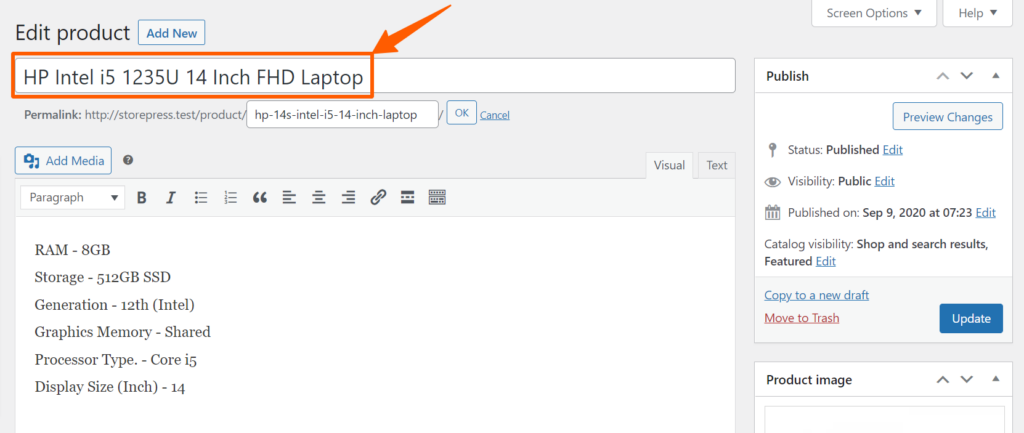
For example, if you’re selling a monitor, don’t just name it “Monitor.” Be more specific and use keywords effectively in the title. Instead of just “Monitor,” try something like “Redmi Monitor 1A 23.8″ Full HD – Black.”
This will not only improve your ranking but also boost your conversion rate. A clear, descriptive title gives your visitors all the key details at a glance.
2. Product Description
In WooCommerce SEO, the product description is one of the best spots to incorporate your keywords. By naturally adding relevant keywords throughout the description, you can make it more search engine-friendly.
This optimization not only helps improve your rankings but also provides customers with more detailed, relevant information about the product, which can boost engagement and conversion rates.
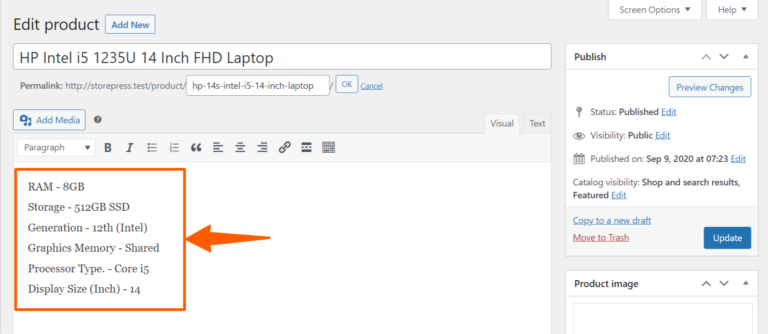
When writing your product description, aim to clearly explain the details with the right keywords included. Don’t make it too short or vague—customers should be able to easily understand what you’re offering. Keep it informative, concise, and to the point, giving them all the relevant details they need to make a decision.
3. Custom Product Slug

The product slug is often overlooked in WooCommerce SEO, but it’s a great spot to add high-volume keywords. We suggest using relevant keywords in your custom product slug, keeping it short and to the point. It should be easy to read and clearly reflect the product, helping to attract customers.
4. SKU
The Stock Keeping Unit (SKU) is a unique 8-12 character code that helps you track and manage your products. While small store owners might skip it without any immediate issues, it’s actually a good idea to use meaningful SKUs for SEO benefits.
Plus, as your business grows, having them will make things much easier. While SKUs don’t have a huge impact on WooCommerce SEO, it’s definitely worth using them.
5. Image Optimization
Optimizing images is a smart way to boost the search ranking of your WooCommerce site. It can also help you drive traffic through image search results.
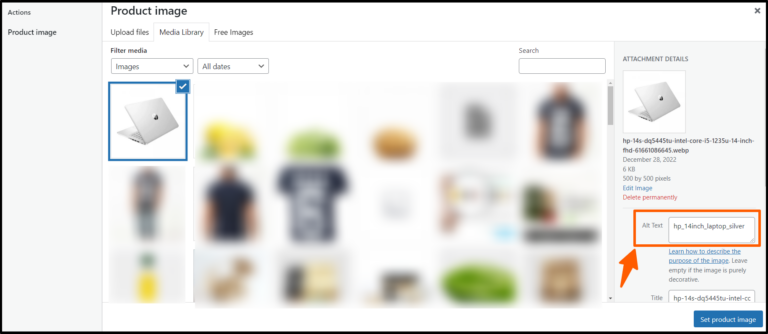
To boost your search ranking with images, start by renaming the file before uploading it. Don’t forget to add alt text for each image. Using the WebP format is also a great idea since it’s the most optimized for websites. By doing this, you’ll improve your image ranking!
6. Meta Description
Typically, if you don’t add a meta description, Google will generate one by crawling your page. Even if you include one, Google might replace it with its default version, usually the first few lines of the article.
This auto-generated meta description is often not ideal for WooCommerce SEO, but it’s too important to ignore. The best approach is to write a well-crafted meta description that helps your ranking.
We also recommend checking and updating your meta descriptions regularly and keeping an eye on them, so you can take action if Google decides to change them.
7. Canonical
Google is really strict about duplicate content. If you have any content that’s a duplicate of something else, it’s important to add a canonical tag and point to the original source. If you skip this, Google will flag your content as duplicate and penalize you. So, make sure to check for any duplicate pages or products and add the appropriate canonical tag to avoid any issues.
8. Allow Review
Customer reviews are one of the most valuable types of User Generated Content (UGC) for SEO, so it’s important to allow reviews and ratings on your WooCommerce site. Positive reviews can really boost your SEO.
However, there’s a downside: you might also get spam or fake reviews. To protect yourself, you can enable reCaptcha in the comment section to help filter out the bad ones.
9. Optimized WooCommerce Theme
For the best SEO results, we suggest using WordPress themes designed specifically for WooCommerce SEO. After researching, we’ve found three top-performing WooCommerce themes that can really boost your SEO efforts.

Beetan is a mobile-friendly, SEO-optimized, and fully responsive WooCommerce theme that’s also highly customizable. Even though it’s a newer theme, it promises top-notch performance and is built with the latest technology.
The best part? It’s completely free, with no premium version to hold you back—so you get all the premium features at no cost!
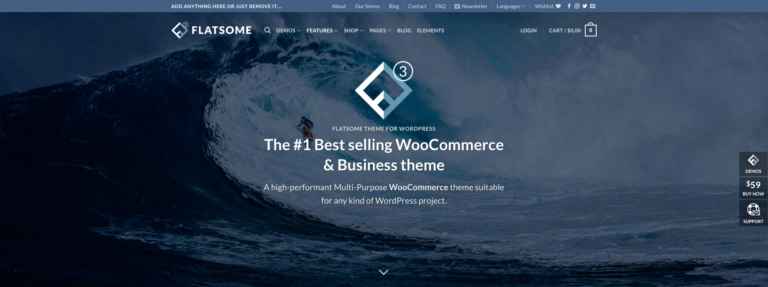
Flatsome is the top-selling WooCommerce theme on ThemeForest. It’s a powerful, multi-purpose premium theme that’s highly optimized. For those without technical skills, it comes with an easy-to-use UX Builder, allowing you to create a website in no time—all without needing to write any code.
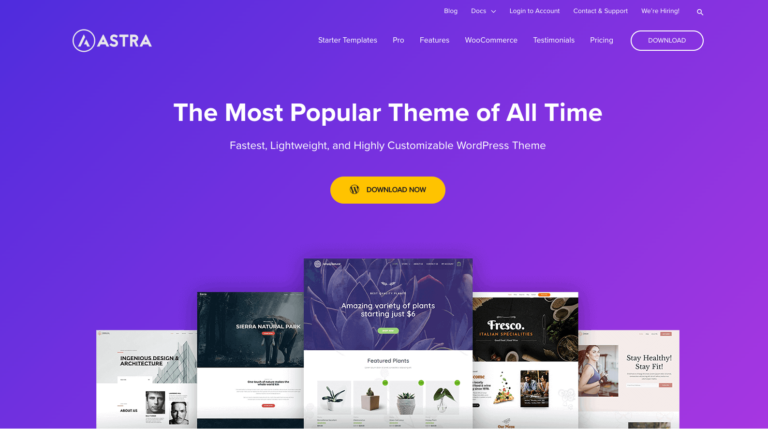
Astra is a well-loved WordPress theme, especially popular among WooCommerce site owners. While it’s a versatile, multipurpose theme, it’s also fully WooCommerce-ready. The theme is free to use, but if you’re looking for even more features, there’s a pro version available that unlocks additional functionalities.
10. Use Plugins for SEO
When it comes to fixing WooCommerce SEO, there are several factors to consider. If it feels overwhelming, don’t worry—plugins can make it a lot easier! There are a number of plugins designed to help you tackle SEO issues and guide you through best practices. After testing various options, we found these two plugins to be the best for WooCommerce SEO.
- Rank Math
With over a million active users, Rank Math is quickly becoming one of the most popular SEO plugins for WooCommerce. It helps fix almost all your SEO issues and provides helpful guidance for best practices. If you’re just starting out, the free version should be plenty, but the pro version is perfect for scaling your business.
- Yoast SEO
Yoast SEO is one of the most well-known SEO plugins for WooCommerce, and it’s widely used across WordPress websites. Its intuitive interface makes setting up your WooCommerce SEO a breeze, and its rich documentation and tutorials will support you every step of the way. If you need additional features, the pro version is definitely worth considering.
Conclusion
These tips are some of the most effective and actionable strategies for any WooCommerce website. No matter the type of eCommerce store you run, you can easily apply these ideas to boost your SEO.
Keep in mind that WooCommerce SEO doesn’t deliver instant results. You’ll need to be patient and track your progress over time. And a key piece of advice: avoid black hat SEO tactics to try and speed things up. They might bring quick results, but they’ll end up harming your site in the long run.
The key to success is consistency. Keep working on improving your SEO, stay patient, and the results will come. In the meantime, you can explore other strategies to boost your site’s performance.


